

Home Model Paneles Components
The development of applications with JRFramework is very
simple. Simply one is due to identify the "Cases of Uso"(por
example, "management of clients"). For this one case of use we
defined the windows. Simply we created the window, we give a
name him, in the documentation we wrote something that describes its
functionality.
Later we added the operations that must have that window, for
example, "to erase selected", "following page". And we indicated
to that window we must go, for example, ' if res="OK"
ventana="vent002"'.
With this, already we would have a prototype of windows and
navigations. We could make a list of the necessary services.
Now we would have to be making specific the windows, that texts
appear, that information requests, etc… and if we used the publisher
of windows we could add the components.
To the time that we added components, we are indicating the
behavior, for example, saying "this label it shows to the value of the
' name of the client seleccionadó" and saying "this comboBox
seleccionadó keeps the value selected in ' name from the client.
When it is verified that the prototype is correct and fulfills
all the asked for requirements, the application goes to the
development person in charge. This one implements the special
services that lack, and panels whom there are to do. Possibly
"beans" improves the application using to implement the Operations.
Finally the application passes the controls of quality that are
defined, add the icons that lack, correct the sizes and dispositions
of the windows, are packed and the file forms jar that goes to
production.
- With the JRFramework certain tools come that facilitate
the development of applications.
- Modeller It is the surroundings to define the applications. It incorporates the rest of the tools.
- Publisher of HTML He allows to write the documentation of the Applications, Cases of use… soon to generate the cmpleta and indexed documentation of all the set.
- Publisher of Panels He creates panels of simple form without needing knowledge Swing or Java.
- Checker It verifies an application and it gives a report on "windows that do not exist", "services nonimplemented", etc..
- In order to facilitate the development panels and services
of general use can be used.
- PanelBean He is a panel who shows (and he publishes) the attributes of an object by Introspection. That is to say, simply we say that object will have the panel, and he himself obtains the fields that form it.
- TableBean It is a table that reads a "Collection", that is to say, a data set and by Introspection it creates the necessary columns.
In addition to the advanced components the JRFramework has components that settle optionally and that facilitate the development of applications according to the surroundings.
- Kits de Expansion:
- dbobjects dbObjects uses the product to keep the information.
- ejb Enterprise Java Beans like services uses.
- WebServices It uses Web Services to implement the services.
- Hibernate Hibernate uses to implement the "persistence"
- JDO It uses JDO to implement the "persistence"
In addition to the advanced components and the Kits de Expansio'n the JRFramework we have "Beans" of general use that still facilitate but the development.
- I catalogue It is bean that another additional information as contains the structure of the tables the labels of the fields, the order, the format, etc… In addition we have components that use ésto and work, therefore, better than with the Introspection.
- Codifications It is bean that it has the possible values of the fields of the data base. That is to say, we only indicated the type of codifcación and the possible values and the aids are verified. The management of the codifications becomes an own application.
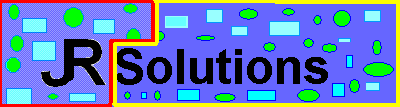 Methodology
Methodology