

Home Model Paneles Components
We could say that a window is each passage in "Case of Use", or if we preferred it, a set of controls that show a information and receive another one.
A window is formed by a Panel, who is the set of visible controls of the application, a
set of Operations (services, methods
of business…), a context, that
is the mechanism to interchange data between the controls and the
operations.
In each window, also we must indicate "navigation", that is to say, we must
indicate "to what window we must go" and "with what conditions".
The services appear as options of the bar of
tools. Some services are not visible in that
bar, because they are accessible through other controls (for example,
bellboys in the panels).
Certain bellboys can appear like "not
inhibited", because they are hoping that certain
condition is fulfilled (for example, that some field fills up).
The windows can also have certain objects (that in java they
call "beans") that give a global
functionality to the window. For example, we can have as "beans"
the connection to the data base (not to have too many), a remote
service (that in java calls "Enterprise Java Beans") or any other Java
object.
In order to define navigation between windows, first we
have the list of "Operations"
that
are accessible from this window.
Later for each operation we indicated that possible results can
have (we called "Option").
If we did not indicate them, or not it produces no of the
indicated ones we did not change of window and we followed in the same
one.
The mechanism is very simple, the operations, to the being
executed, leave in the context a result. This is what it is
verified.
When indicating a window name we can indicate "back", so that it returns to previous
(losing the data of this one) or "first" so that it goes to the initial window of
Caso de Uso.
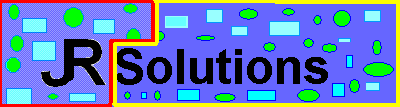 Window
Window